NEWS RecovR is now available for dealerships in the USA
Call us at: 833-225-9557
Issue: Previously, we had a highly manual and infrequent solution for tracking and billing Unpaired Lost Locators. This presented challenges both in surges in billing as well as trouble tracking down these lost locators in a timely manner.
Solution: We implemented a weekly position request for unpaired locators. Based on the result of that position request, locators unpaired locators are now automatically marked as LOST (or FOUND, when appropriate). We also increased dealer visibility for this information (details below)
To help you better handle and recover lost locators, we’ve updated the daily Close of Business email to include a section detailing recent Lost Locators.

In addition to the above change, we’ve also broken out the off-site section by vehicle type to help you better understand if the off-site vehicle is problematic or not at a glance.

Locators that are on-site at another location within the same company will no longer be marked as lost. Additionally when Reconciling a lost locator, if it is on-site at a sister location it will be marked as found and credited appropriately.
Previously when entering Tag IDs on PEN Sales upper case letters would not be accepted. This information is now case insensitive and will accept any combination of upper and lower case characters.
We have gotten a lot of feedback that the map icon aggregations are not always helpful. With this release we will allow users to turn this feature on or off as desired.


NOTE: When this feature is disabled the number of positions shown will be limited to the amount set on the pagination

We additionally will track how often users turn this feature on or off in order to better understand how useful this feature is for users.
Current State
This will update from Lost to Found when it is Found via Reconciliation, Pairing, or manually being marked as Found.

Reconciliation History
This will show the date and time that a Reconciliation is performed, as well as the result if the Locator is on-site vs off-site.

Billing State
This will show any record of Billing State changes, e.g. from Not Yet Billed to Never Billed when it is billed on an invoice.

When a locator receives a position with accuracy worse than 100m we will retry the position update up to 3 times.
With this change anytime a locator receives an inaccurate position (common with cell/wifi positions) it will retry up to 3 times in an attempt to get a better position. This process takes place over several hours since the request must be sent from the back-end on the next heartbeat.
Previously when multiple locations within the same company were located in close proximity and auto-transfer was enabled for these locations sometimes a locator would move back and forth between locations. This would often happen when the accuracy circle for a given vehicle encompassed zones from multiple locations.

This release updates the auto-transfer logic so that a locator will only transfer to a sister location when it is not onsite (within .1 miles of any zone) for the location to which it is assigned. This helps in situations we have seen in the past where a locator jumps back and forth between locations when they are in close proximity.
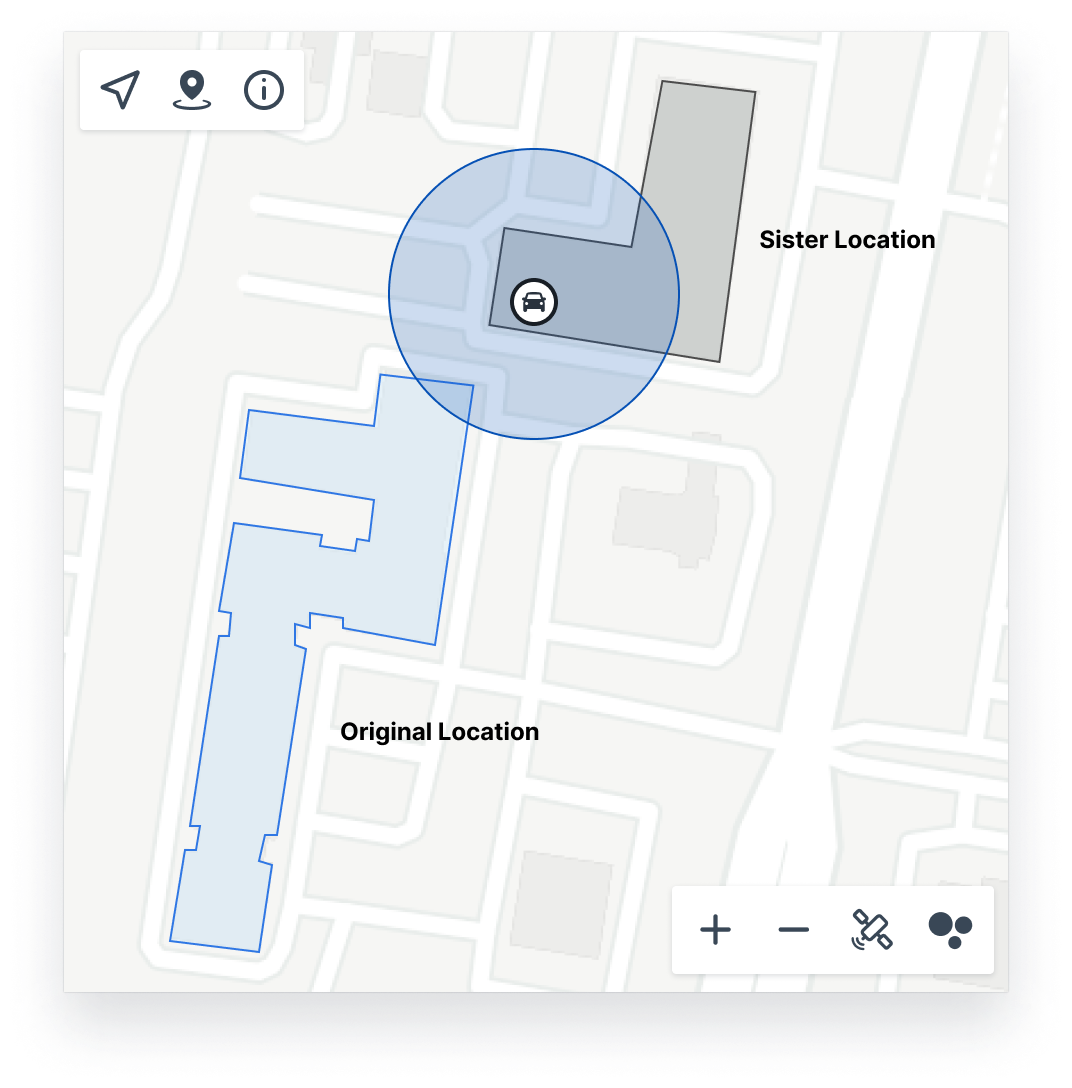

These vehicles remain in their original location and will NOT transfer as the vehicle is still onsite (within < .1 miles from the nearest zone) at the original location.
This was a patch release for the native app, it includes a quick fix.
This was a patch release for the native app, that included a quick fix.
Users can enable motion alerts regardless of the locator state. Before this release, users could only enable this is state 10 & 11.
When consumers request a position immediately after buying RecovR, they were getting an error that was difficult to understand. We’ve updated this error to be more intuitive and provide the reasoning behind the delay.

When consumers log in to the native app, there are edge cases where they will see no assets. This can happen because:
The new empty state helps inform the user that this problem can be fixed & provides a pre-filled message to support.
Users can enable motion alerts regardless of the locator state. Before this release, users could only enable this is state 10 & 11.
When consumers request a position immediately after buying RecovR, they were getting an error that was difficult to understand. We’ve updated this error to be more intuitive and provide the reasoning behind the delay.

When consumers log in to the native app, there are edge cases where they will see no assets. This can happen because:
The new empty state helps inform the user that this problem can be fixed & provides a pre-filled message to support.

We've improved the onboarding experience and made a few small improvements around the app.